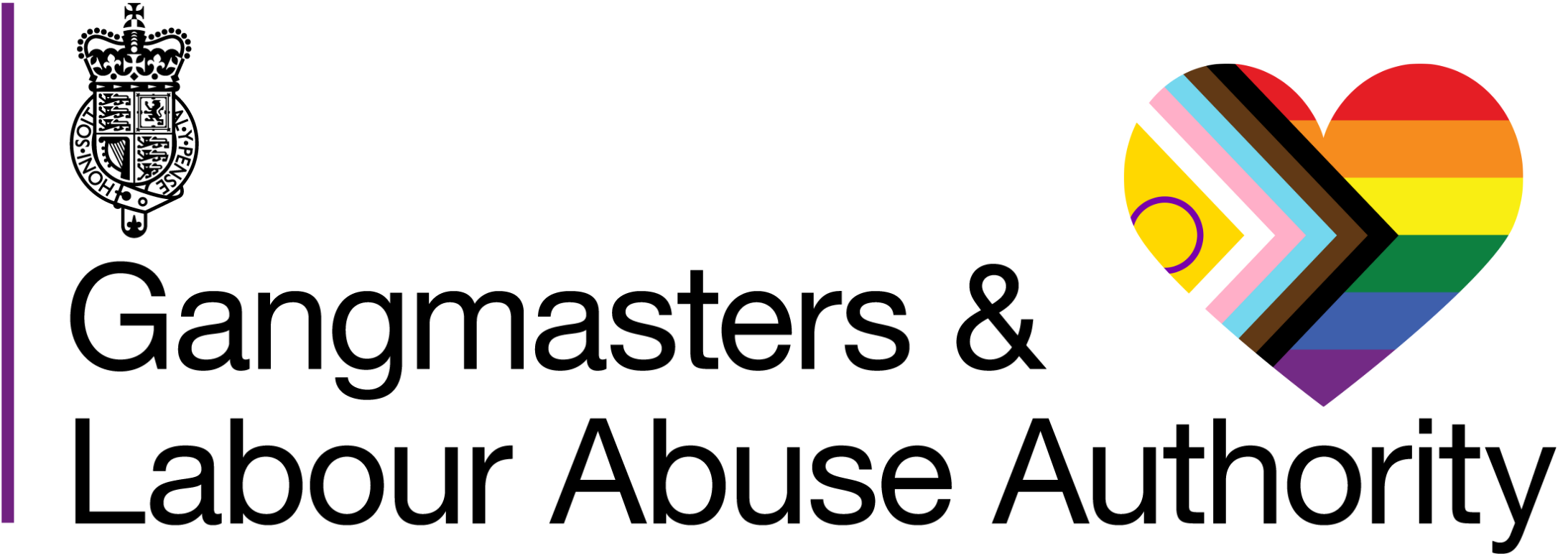Access to GLAA LAWS system
21st February 2020
Access to the GLAA LAWS service will be affected on older computer operating systems and browsers from the start of April.
Government Gateway is being upgraded to keep your data secure and update our technology.
From 1 April 2020, you will no longer be able to access your Government Gateway account on Windows XP and Vista or Internet Explorer 6 and 7. Other older operating systems and browsers may also be affected.
You can still sign in through Government Gateway using more modern operating systems and browsers.
What you should do
To continue to access the Government Gateway service you will need to check your computer's operating system and Internet Explorer version.
You can check your computer by following the guidance below:
Check your Internet Explorer version
- open Internet Explorer
- press Alt+H and select ‘About Internet Explorer’ from the menu. This will display a box showing which version you are using
Check your Operating System version
- click the ‘Start’ button in the bottom left hand corner
- in the ‘Run/Search’ box type ‘Winver’ and press ‘Enter’. This will display a box showing which version you are using
Compatibility
Your computer needs to be compatible with TLS 1.2 security for it to work with the new Government Gateway service.
See below for details of compatibility of Internet Explorer and Windows Operating System versions with TLS 1.2:
- if you use Internet Explorer version 11 your computer is compatible with the new Government Gateway service
- if you use Internet Explorer versions 8, 9 or 10 you may need to check your configuration - see below for instructions to test for TLS 1.2 compatibility
- if you use Internet Explorer version 7 or lower your computer is not compatible with the new Government Gateway service and you will need to upgrade to continue using it
- if you use Windows XP or Windows Vista your computer is not compatible with the new Government Gateway service and you will need to upgrade to continue using it
Compatibility in Internet Explorer versions 8, 9 and 10
These versions of Internet Explorer do support TLS 1.2 but it may not be enabled by default. To check if it is enabled:
- open Internet Explorer
- from the menu bar, click Tools > Internet Options > Advanced tab
- scroll down to ‘Security’ category, ensure the tick boxes ‘Use TLS 1.1’ and ‘Use TLS 1.2’ are ticked
- click OK
- close your browser and restart Internet Explorer
You can check if your browser is TLS 1.2 compatible using this website.
If TLS 1.2 is supported it will display a green tick next to TLS 1.2. If TLS 1.2 is not ticked then follow the instructions above to enable it in Internet Explorer.
You should run these checks as soon as possible so that you know whether your computer will be compatible with the new Government Gateway service.